Best 3D Minecraft Shader Mods for Enhanced Gameplay – Tired of Minecraft’s default visuals? Want your world to feel more immersive and lifelike? Then you need to dive into the world of shader mods. These powerful tools can transform your Minecraft experience, adding stunning lighting effects, realistic shadows, and even dynamic weather patterns.
But with so many shader mods out there, where do you even begin? Don’t worry, we’ve got you covered. We’ll be exploring the top 3D shader mods for Minecraft, breaking down their features, and helping you choose the perfect one for your system and style.
Think of shader mods as a secret sauce for Minecraft. They add a layer of visual depth and realism that can make the game feel completely new. From breathtaking sunsets to shimmering water reflections, shaders can make your Minecraft world feel like a living, breathing landscape.
And let’s be honest, who doesn’t want to see their pixelated world come to life with stunning visual effects?
Introduction to Minecraft Shader Mods
Minecraft, the beloved sandbox game, allows players to build and explore a vast and ever-expanding world. While the game’s default graphics are charming, shader mods offer a way to elevate the visual experience to new heights. These mods enhance the lighting, shadows, reflections, and other visual elements, transforming Minecraft’s familiar landscapes into stunning, immersive environments.
Shader mods work by modifying the way Minecraft renders its graphics, adding layers of detail and realism that significantly enhance the visual experience. Imagine watching the sun set over a vast ocean, casting long shadows across the water and illuminating the surrounding mountains with warm, golden hues.
Or perhaps you’re exploring a dark and mysterious cave, where the flickering torchlight creates an eerie atmosphere. These are just a few examples of how shaders can transform the way you experience Minecraft.
Beyond aesthetics, shader mods can also have a tangible impact on gameplay. By providing more visual cues, shaders can help you better identify enemies, locate resources, and navigate challenging terrain. The enhanced depth and realism can also contribute to a greater sense of immersion, making the world feel more alive and engaging.
Top 3D Shader Mods for Minecraft
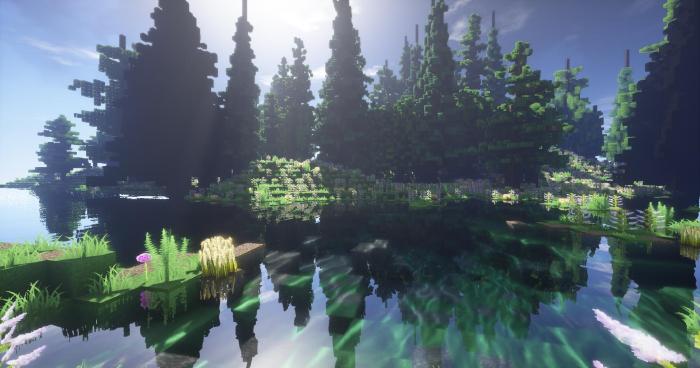
There are numerous shader mods available for Minecraft, each offering a unique set of visual enhancements. Here are three of the most popular and highly-regarded 3D shader mods known for their quality and performance:
- SEUS (Sonic Ether’s Unbelievable Shaders): SEUS is a classic shader mod renowned for its realistic lighting and water effects. It’s known for its detailed shadows, vibrant colors, and smooth water reflections, creating a visually stunning experience. The mod also features dynamic weather effects, adding a layer of realism and immersion to the game.
- Sildur’s Vibrant Shaders: Sildur’s Vibrant Shaders prioritize performance while delivering impressive visual enhancements. It offers a range of settings, allowing you to customize the level of detail and visual effects to suit your system’s capabilities. Sildur’s Vibrant Shaders is known for its vibrant colors, detailed textures, and smooth performance, making it a popular choice for players with less powerful systems.
- Complementary Shaders: Complementary Shaders is a highly customizable shader mod that offers a wide range of options for tweaking visual effects. It’s known for its realistic lighting, shadows, and reflections, as well as its ability to create unique and artistic visual styles.
The mod also includes support for dynamic weather effects and volumetric fog, adding a layer of depth and realism to the game.
These shader mods, along with others available, showcase the transformative power of shaders in Minecraft. Each mod offers a unique visual style and set of features, allowing you to customize your Minecraft experience to your liking.
Performance Considerations
Shader mods, while visually stunning, can be demanding on system resources. The level of performance impact depends on the complexity of the shader mod and your system’s specifications. Here are some things to keep in mind regarding performance:
- System Requirements: Shader mods require a powerful graphics card and sufficient RAM to run smoothly. Before installing a shader mod, ensure your system meets the minimum requirements. You can check the mod’s documentation for specific recommendations.
- Shader Settings: Most shader mods offer a range of settings that allow you to adjust the level of detail and visual effects. Lowering these settings can help improve performance, especially on less powerful systems.
- Optimizing Performance: You can further optimize performance by reducing the game’s resolution, turning off unnecessary graphics settings, and closing other applications running in the background.
Choosing the right shader mod based on your system’s specifications is crucial. If you have a less powerful system, consider opting for a lighter shader mod with lower performance requirements. On the other hand, if you have a powerful system, you can experiment with more demanding shaders to achieve the most visually stunning experience.
Installation and Configuration, Best 3D Minecraft Shader Mods for Enhanced Gameplay
Installing and configuring shader mods in Minecraft is a straightforward process. Here’s a step-by-step guide:
- Download the Shader Mod: Download the shader mod of your choice from a reputable source. Make sure to download the correct version compatible with your Minecraft version.
- Install the Mod: Most shader mods require a separate program like Optifine to be installed. Optifine is a performance optimization mod that also provides support for shaders. Follow the instructions provided by the shader mod’s developer for installation.
- Configure the Shader Settings: Once installed, launch Minecraft and navigate to the “Video Settings” menu. You should see an option for shaders. Select the shader mod you installed and adjust the settings to your liking. Experiment with different settings to find the optimal balance between visual quality and performance.
Troubleshooting common installation issues is usually straightforward. If you encounter any problems, consult the shader mod’s documentation or seek help from the community forums. There are many resources available online to assist you with installing and configuring shader mods.
Examples of Shader Mods in Action
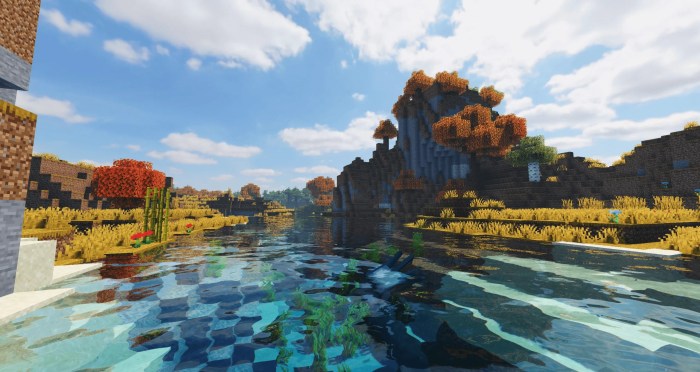
| Environment | Shader Mod | Visual Enhancement |
|---|---|---|
| Sunrise over a vast ocean | SEUS | Realistic lighting, smooth water reflections, and vibrant colors create a stunning sunrise scene. |
| Dense forest with dappled sunlight | Sildur’s Vibrant Shaders | Detailed shadows and textures bring the forest to life, while vibrant colors enhance the natural beauty. |
| Dark and mysterious cave | Complementary Shaders | Eerie lighting effects and volumetric fog create a spooky atmosphere in the cave. |
These are just a few examples of how shader mods can transform Minecraft’s environments. The possibilities are endless, allowing you to create unique and immersive experiences that enhance your gameplay and exploration.
Alternatives and Recommendations
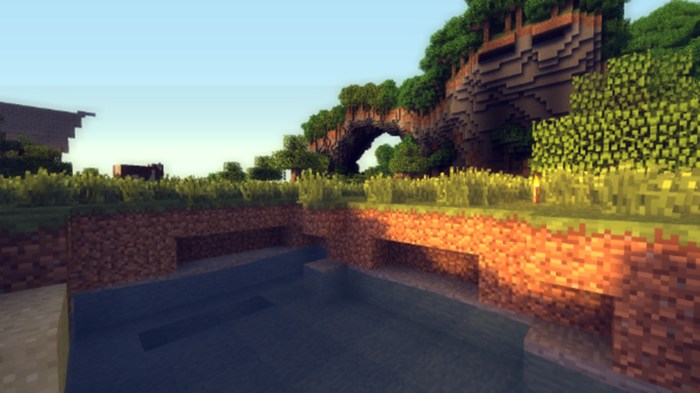
While shader mods offer a significant visual upgrade, there are alternative methods for enhancing Minecraft’s visuals. Resource packs and texture packs can also improve the game’s aesthetics without the performance impact of shaders.
- Resource Packs: Resource packs replace the game’s default textures, offering a variety of visual styles. Some resource packs focus on realism, while others offer more stylized or cartoonish looks.
- Texture Packs: Texture packs are a type of resource pack that specifically focus on replacing the game’s textures. They can significantly enhance the visual quality of blocks, items, and other elements.
Combining resource packs and texture packs with shader mods can create a truly unique and immersive visual experience. Experiment with different combinations to find the perfect balance of visual style and performance.
Conclusion: Best 3D Minecraft Shader Mods For Enhanced Gameplay
So, are you ready to take your Minecraft experience to the next level? Dive into the world of shader mods, explore the different options, and find the perfect one to enhance your gameplay. Remember, the right shader mod can transform your Minecraft world from a simple blocky landscape into a truly immersive and breathtaking experience.
Get ready to explore, build, and conquer like never before!
Common Queries
What are the system requirements for running shader mods?
Shader mods can be demanding on your computer’s resources, so you’ll need a fairly powerful PC to run them smoothly. Check the specific requirements for each shader mod you’re interested in, but generally, you’ll need a good graphics card, plenty of RAM, and a decent processor.
If you’re unsure, it’s always a good idea to check your system specifications before installing any shader mods.
Can I use shader mods on a server?
While some shader mods are designed for single-player use, others can be used on servers. However, it’s important to check with the server administrator before installing any mods. They may have specific rules or restrictions regarding mods, and using incompatible mods can cause problems for the server.
Are there any risks associated with using shader mods?
Using shader mods from reputable sources is generally safe. However, as with any mod, there’s always a slight risk of encountering bugs or performance issues. It’s always a good idea to back up your world before installing any mods, and to carefully read the instructions and reviews before installing any shader mod.